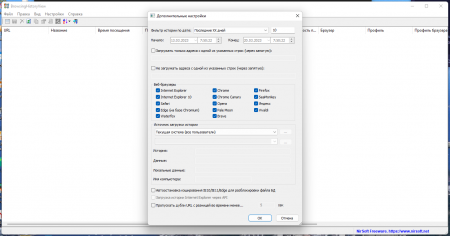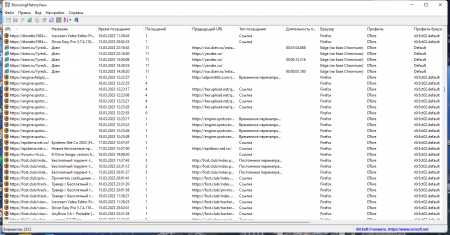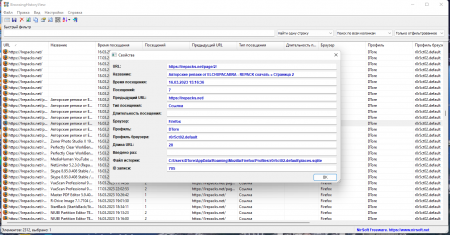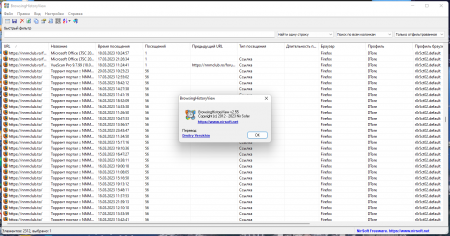BrowsingHistoryView 2.55 Portable [Ru/En] Версия программы: 2.55
Официальный сайт: Nir Sofer
Язык интерфейса: Русский, Английский
Лечение: не требуется
Системные требования:
Windows XP, 7, 8, 10, 11 (x86/x64)
Браузеры: Internet Explorer, Microsoft Edge, Project Spartan, Mozilla Firefox, Google Chrome, Safari, Yandex, Opera.
Описание:
BrowsingHistoryView (Portable) — небольшая программа, которая выдает сводную таблицу истории посещений веб-сайтов, просмотренных с помощью браузеров Internet Explorer, Microsoft Edge, Mozilla Firefox, Google Chrome, Opera и Safari.
Показываются следующие сведения: URL страницы, Title, время посещения, браузер и профиль пользователя.
Полученные результаты можно сохранить в CSV, HTML или XML файл.
Работает без инсталляции.
Version 2.55:
Added 'Sort By' toolbar button.
Version 2.54:
'Copy QR Code' option - Added white space around the QR Code.
Version 2.53:
Fixed to read the history of multiple profiles in Yandex and Vivaldi Web browsers.
Updated to stop the Web browsers history scan when you press the Esc key.
Version 2.52:
The status bar now displays the current scanned history filename.
Fixed the quick-filter text-box to copy to the clipboard when pressing Ctrl+C.
Version 2.51:
Added 'Visit Duration' column. This column is available only for Chrome and Chromium-based Web browsers.
Improved the 'Visited From' column in new versions of Chrome.
Version 2.50:
Added option to change the sorting column from the menu (View -> Sort By). Like the column header click sorting, if you click again the same sorting menu item, it'll switch between ascending and descending order. Also, if you hold down the shift key while choosing the sort menu item, you'll get a secondary sorting.
Version 2.48:
Added toolbar button to the 'Display QR Code' option.
Fixed bug: When using the /SaveDirect command-line option, the 'Visited From' column contained incorrect value.
Version 2.47:
Added 'Copy QR Code' option (Under the Edit menu), which allows you to copy the QR Code image to the clipboard.
Updated to work properly in high DPI mode.
Для русификации программы забросить файл BrowsingHistoryView_lng.ini в папку с нужной разрядностью системы.
Портативная версия программы предоставлена разработчиком, работает без инсталляции на компьютер.
©Torrent-Soft.Pro
Скриншоты:

![BrowsingHistoryView 2.55 Portable [Ru/En]](/uploads/posts/soft/2023-04/browsinghistoryview-255-portable-ru-en-1.jpg)