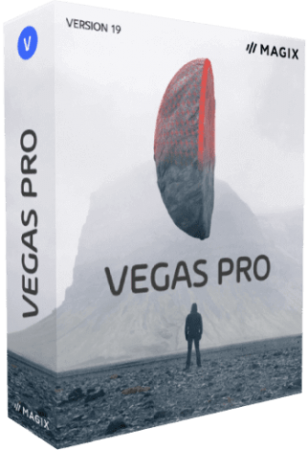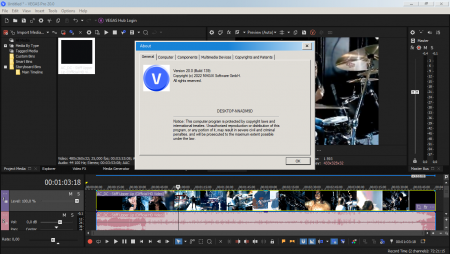MAGIX Vegas Pro 20.0 Build 139 RePack by KpoJIuK [En] Версия программы: 20.0 Build 139
Официальный сайт: MAGIX Software
Официальный сайт сборщика: repack.me
Язык интерфейса: Английский
Лечение: не требуется (
![MAGIX Vegas Pro 20.0 Build 139 RePack by KpoJIuK [En]](/uploads/posts/soft/2022-08/magix-vegas-pro-200-build-139-repack-by-kpojiuk-en-2.png)
Неограниченное количество видео и аудио треков
Раскадровка и синхронизация временной шкалы
Обнаружение сцены
Вложенные временные шкалы
Регулировочные дорожки
Управление ключевыми кадрами и автоматизация
Многокамерное редактирование
Сотни фильтров, эффектов, переходов и заголовков
Индивидуальный рабочий процесс, ярлыки и макеты
API сценариев
Профессиональные форматы
HEVC 10bit 4:2:2
Sony XDCAM & XAVC
Panasonic ADVHD
RED RAW
Blackmagic RAW (Betа)
HDR color science
Журнал цветокоррекции и градации
Цветные диски с ограниченным ассортиментом
Цветовые кривые RGB
Коррекция белых и черных точек
Профессиональные прицелы для видео HDR
HDR10 и HLG в цветовом пространстве ACES 1.2
Импорт и экспорт LUT
Boris FX Primatte Studio (NEW)
Автоматический анализ зеленого / синего экрана
Ручная настройка прозрачности
Регулировка освещения для исправления неравномерно освещенных экранов
Мощный набор инструментов для коррекции кромок и очистки
Интегрированная система маскировки Mocha и планарного слежения, удостоенная награды Оскар
Искусственный интеллект
В основу VEGAS Pro встроен модуль глубокого обучения, предназначенный для творчества и ускоренного редактирования.
Раскрашивание для оживления черно-белых сцен
Перенос стиля для имитации образа известных художников, таких как Пикассо и Ван Гог.
Редактирование аудио с VEGAS Pro
Записывайте, редактируйте и микшируйте звук с камеры с естественным и естественным звуком.
Автоматизируйте аудиомиксы с полным контролем над громкостью, панорамированием, распределением, звуковыми эффектами и т. д.
Создавайте оригинальные звуковые эффекты и смешивайте со стандартными звуками.
Delivery
Плавный предварительный просмотр и быстрый рендеринг с ускорением графического процессора.
Рабочий процесс прокси
Поддержка широкого формата, включая HEVC
Настраиваемые параметры и форматы кодирования
Очередь рендеринга
Медленное движение с оптическим потоком
Регулируемая скорость воспроизведения с созданными промежуточными кадрами.
Режимы наложения
Слой видео и изображения с альфа-поддержкой и режимами наложения.
Заголовок
Создавайте потрясающий текст и заголовки с помощью настраиваемых предустановок.
Поддержка субтитров
Записывайте субтитры SRT прямо на видеовыход.
Стабилизация видео
Превратите дрожащие кадры в плавное видео с точной настройкой.
360 ° видео
Установите панорамирование, наклон, поворот, коррекцию объектива и масштабирование.
Bezier маскировка
Маска от руки или сложной формы.
Деформация сетки
Растягивайте, сжимайте и искажайте точки в настраиваемой сетке.
Деформация потока
Преобразуйте один клип в другой или создавайте незаметные переходы.
Эффекты фильма
Добавьте зернистости и артефактов в творческий ностальгический образ фильма.
Снижение шума видео
Превратите зернистое видео в более чистые и удобные кадры.
Видео и снимок экрана
Встроенный источник видео, захват экрана и звука, включая источники NDI.
Архитектура OpenFX
Используйте любимые видеоэффекты от сторонних разработчиков.
Контроль мерцания
Устраните мерцание видео, вызванное неоновым светом или другими источниками.
Предварительный просмотр разделенного экрана
Сравните цветокоррекцию и эффекты с оригинальными кадрами
[/spoiler][spoiler=Поддерживаемые форматы:]Import
Video: Blackmagic RAW*, HEVC/H.265, AVC/H.264, MP4, MPEG-2, MPEG-1, AVI, WMV, M4V, Sony XAVC / XAVC-S / XDCAM EX / HD 422 / MXF / ProDisc / HDCAM SR, MPEG IMX, DV, HDV, AVCHD, Panasonic P2, RED RAW
*Currently in BETA
Audio: AIFF, AAC, MP2, MP3, M4A, OGG Vorbis, WAV, WMA, FLAC
Image: BMP, GIF, PNG, JPG, TIFF, DPX, OpenEXR, WDP, DNG
Other: Premiere/After Effects (*.prproj), Final Cut Pro 7/ DaVinci Resolve (*.xml), Final Cut Pro X (*.fcpxml), EDL Text File (*.txt), Broadcast Wave Format, Closed Captioning (SRT)
Resolutions: SD, HD, 4K, 8K
Export
Video: HEVC/H.265, AVC/H.264, MPEG-2, MPEG-1, MP4, AVI, WMV, Sony XAVC / XAVC-S / MXF / HDCAM SR, Panasonic P2, XDCAM EX
Audio: AIFF, AAC, MP3, OGG Vorbis, WAV, WMA, FLAC
Image: BMP, PNG, JPG, TIFF, DPX, OpenEXR
Other: VEGAS Project Archive (*.veg, *.vf), Premiere/After Effects (*.prproj), Final Cut Pro 7/DaVinci Resolve (*.xml), Final Cut Pro X (*.fcpxml), EDL Text File (*.txt), XDCAM Disc
Resolutions: SD, HD, 4K, 8K [/spoiler][spoiler=Что нового:]What's New in VEGAS Pro 20
White balance controls: The White Balance controls in the Color Grading panel help you correct colors caused by light temperatures that weren’t accounted for in the camera during shooting. Different types of lights have different color temperatures with sunlight of around 5,700 Kalvin being used as a “natural-light” baseline target. The Temperature slider enables you to adjust your color temperature to more closely match sunlight so that whites really look white instead of having a color cast from incorrectly set color temperature. The Tint slider enables you to lighten or darken your colors by adding a magenta or green tint. The Color picker enables you to sample a neutral color (white or gray) and have the software apply an automatic temperature adjustment for you.
Hue vs. Hue color curve: This curve enables you to isolate a specific range of color (hues) in your video and change the hue of that range to a different hue. For example, if someone is wearing a blue shirt, you could isolate a range of blue hues and then adjust just that range of hues to a different hue value in order to change the color of the shirt without affecting any other colors in the video (although anything within that blue range will be affected, not just the shirt). This can be used for a drastic special effect such as this, or for more subtle color grading and correction that affects just a specific color range in your video.
VEGAS Hub mobile app: Upload media files directly from your mobile device into your VEGAS Hub cloud storage.
Automatic project collections: A Project collection organizes all of your project’s assets into a single view that you can easily access through the Hub Explorer window. These collections provide fast and easy access to all of your projects and their associated files. When you save your project, VEGAS Pro automatically creates a project collection, or updates your existing collection. You can then access the media within a project collection and use it in the same or a different project. You can upload your collections to your VEGAS Hub file storage to archive your projects and the associated media
File Drop: The File Drop feature enables you to quickly gather media for your project from collaborators no matter where you or they are located. It makes transferring files to the project’s editor very easy. With File Drop, you can invite anyone to upload files to your VEGAS Hub storage space and from there quickly download those files to your local drives so you can use them in your projects.
New VST 32-bit bridge (beta): The new improved VST 32-bit bridge allows legacy 32-bit VST plugins to be used within VEGAS (which requires 64-bit). This provides improved stability and performance of these legacy VST plug-ins.
VST3 support (beta): VST3 is the latest version of the VST standard for supporting audio plug-ins such as reverbs, delays, equalizers, and so on inside digital audio software. VEGAS Pro can now support VST3 audio plug-ins along with the VST2 plug-in support that it has supported in previous versions. Support for VST3 ensures that VEGAS Pro can work with the most modern VST audio plug-ins available.
New GL transitions: Two new transitions have been added: Honeycomb creates a honeycomb effect that transitions from one video to the next. Color Planes breaks the images into their RGB components, changes from the first image to the second, and then recombines the three color planes into one composite color image of the second video
Transition Progress envelopes with animation: The Transition Progress envelope enables the user to control the rate of a transition over time and animate the progress so that it goes fast, slower, or even in reverse. This gives the user power to create custom transition behavior and includes Bezier curve tools for complete control over the rate of change between animation points along the curve.
Scene detection creates regions: The Scene Detection plug-in now features the ability to automatically create regions over the detected scenes of the clip inside a timeline clip event. These regions appear on the timeline and can be useful in a number of ways including as a mode of the Batch Render script to enable the user to quickly render individual files for each separate scene that has been detected. [/spoiler][spoiler=Особенности RePack'a:]Общая информация:
Тип: установка
Языки: english
Активация: UZ1
Дополнительно: AC3 Pro (fix Pawel97)
Вырезано: Vegas Hub, Updaters, Analytics, Tutorial projects
Параметры командной строки:
Тихая установка английской версии: /S
Выбор места установки: /D=ПУТЬ
Параметр /D=PATH следует указывать самым последним
Пример: MAGIX.Vegas.Pro.v19.0.341.exe /S /D=C:MyProgram [/spoiler]
©Torrent-Soft.Pro
Скриншоты: