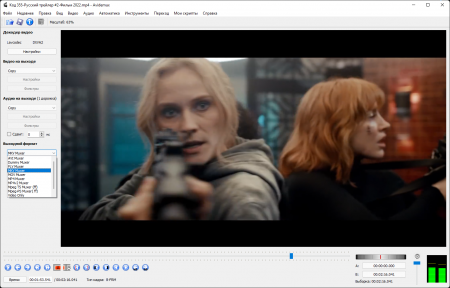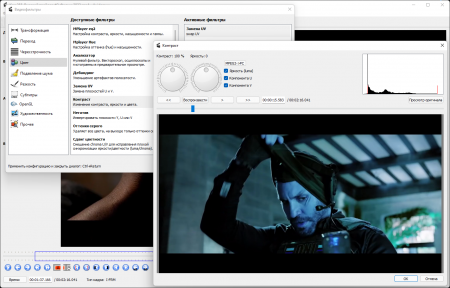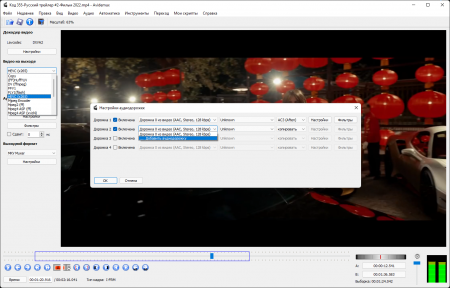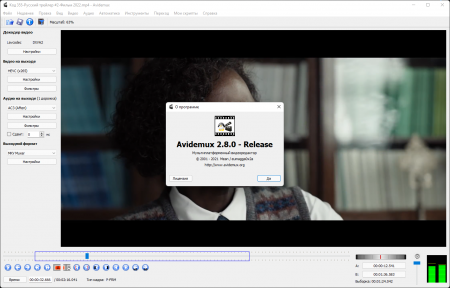Avidemux 2.8.0 + Portable (x64) [Multi/Ru] Версия программы: 2.8.0
Официальный сайт: Avidemux
Язык интерфейса: Русский, Английский и другие
Лечение: не требуется
Системные требования:
• Windows: 7 / 8.1 / 10 (x64)
Описание:
Avidemux - небольшой, простой редактор для работы с видео, который может использоваться как для обработки и редактирования видео, так и для конвертирования видеофайлов из одного формата в другой. Возможна работа со всеми наиболее популярными видеоформатами, включая AVI, совместимые с DVD MPEG файлы, MP4 и ASF. С помощью Avidemux можно производить базовые операции вырезания, копирования, вставки, удаления, изменения размера кадра, разбивки файла на несколько частей и т.д. Присутствуют всевозможные фильтры для изображения и звука (ресайзинг, деинтерлейсинг, IVTC, резкость, удаление шума и другие). Имеются готовые настройки для кодирования видео под некоторые популярные устройства (iPhone, iPod, PSP, Microsoft Zune). Для конвертирования видеофайлов не требуется подключение каких-либо внешних кодеков или модулей, Avidemux распространяется в виде набора “все включено”. Кодеки x264, x265, Xvid, LAME, TwoLAME, Aften и многие другие уже присутствуют в программе.
Поддерживается работа с различными типами видео (среди которых AVI, MPEG, MP4/MOV, OGM, ASF/WMV, VOB, MKV и FLV), имеется богатый набор фильтров. Avidemux прекрасно работает с кодеками x264, x265, Xvid, LAME, TwoLAME, Aften и другими.
Avidemux - программное обеспечение с открытым исходным кодом. То есть исходный код таких программ доступен для просмотра, изучения и изменения, что позволяет помочь в доработке самой открытой программы, а также использовать код для создания новых программ и исправления в них ошибок — через заимствование исходного кода, если это позволяет лицензия, или изучение использованных алгоритмов, структур данных, технологий, методик и интерфейсов (поскольку исходный код может существенно дополнять документацию, а при отсутствии таковой сам служит документацией).
В целом, Avidemux является очень удобным инструментом для работы с видеофайлами, не претендующим на профессиональность, однако предоставляющим все необходимые функции для любителя.
Avidemux is a free video editor designed for simple cutting, filtering and encoding tasks. It supports many file types, including AVI, DVD compatible MPEG files, MP4 and ASF, using a variety of codecs. Tasks can be automated using projects, job queue and powerful scripting capabilities.
Avidemux is available for Linux, BSD, Mac OS X and Microsoft Windows under the GNU GPL license. The program was written from scratch by Mean, but code from other people and projects has been used as well. Patches, translations and even bug reports are always welcome.
• Возможность быстро резать и соединять видеоролики без перекодирования.
• Поддерживает множество видеоформатов.
• DVD совместим с файлами MPEG, MP4 и ASF.
• Работает с кодеками: x264, x265, Xvid, LAME, TwoLAME, Aften и другими.
• Нелинейная обработка видео.
• Поддерживает визуальные эффекты.
• Имеет множество полезных инструментов и фильтров, как аудио, так и видео.
• Конвертирование видео в различные форматы.
• Возможность импорта / экспорта аудио потоков в видео.
• Имеет инструменты работы с субтитрами.
• Поддержка командной строки.
Поддерживаемые входные форматы Медиаформаты:
AVI, OpenDML
ASF
Flash Video
Изображения (BMP, JPEG, PNG)
Matroska
MPEG PS, TS
NuppelVideo (недоступная ссылка)
OGM
QuickTime, MPEG-4, 3GPP
Видеоформаты:
Cinepak (только в последней разрабатываемой версии)
DV
FFV1
H.263
H.264
H.265
HuffYUV
MPEG-1, MPEG-2
MPEG-4 Simple Profile/Advanced Simple Profile (Поддерживаемые кодеки FourCCs: DIVX, DX50, XVID, FMP4, M4S2)
MJPEG
MSMPEG-4 v. 2 (FourCC DIV3)
Raw RGB
SVQ3
VP3
VP6F (с помощью libavcodec)
VP8
WMV 2
Аудиоформаты:
AAC
AC3
AMR narrow band
MP3, MP2
Vorbis
WAV PCM
WAV LPCM
WMA
Поддерживаемые выходные форматы Медиаформаты:
AVI (один или два канала аудио)
Flash Video
Images (BMP, JPEG)
Matroska (Beta)
MP4
MPEG (VCD/SVCD/DVD compatible & separate)
OGM
Видеоформаты:
FFV1
H.263
H.264 (используя x264 или Nvidia h.264)
H.265
HuffYUV
MPEG-1, MPEG-2
MPEG-4 (SP/ASP, используя FFmpeg MPEG-4 или Xvid)
MJPEG
Snow
Аудиоформаты:
AAC
AC3
MP3, MP2
Ogg Vorbis
WAV PCM
WAV LPCM
Changes in Avidemux v2.7.8 – v2.8.0
Behavior
The part of video preceding the presentation time of the first frame is now excluded from created segment, making all videos appear as if they "start at zero".
When saving video, the frame matching the B marker is now excluded from the exported range. Therefore, if the B marker is set to the last frame of the video, it needs to be reset to the full duration for the last frame to be included into the output.
Loading Matroska files with HEVC video tracks takes longer as slice headers are decoded to detect the frame type.
New Video Filters
Analyzer
Blur (on selected area)
Cartoon
Color balance (adjust shadow, midtone and highlight)
Chroma hold (monochrome effect with kept colors)
Chroma key (replace "green screen" with an image)
Deband (reduce banding artifacts)
DelogoHQ (clean up arbitrary shaped logo)
Dynamic threshold
Fade from first image
Fade in (combination of multiple effects)
Fade out (combination of multiple effects)
Fade through (combination of multiple effects)
Fit to size (resize and pad to the specified size)
Flip (vertically/horizontally flip the image)
Grid (video wall effect)
Image stabilizer (reduce camera shakiness)
Luma stabilizer (reduce flickering)
Mirror
Posterize
Quadrilateral transformation (four point transform)
Wavelet denoiser
Wavelet sharpener
Zoom (partializable crop filter)
New Features
DR video can be converted to SDR with tone mapping using a variety of methods.
FFV1 encoder is back (it was available in Avidemux 2.5.x).
TrueHD audio tracks can be decoded and are supported for Matroska containers.
Decoding support for WMA9 Lossless codec.
Filter previews have got a unified method to quickly compare filtered and unfiltered inputs via the "Peek Original" button.
Blend and motion interpolation options added to "Resample FPS" filter.
Mark cut points (segment boundaries) on the navigation slider. New buttons and shortcuts are provided to jump to these cut points.
In the Video Filter Manager, active filters can be temporarily disabled.
Preference added to load sequentially named pictures in reverse order, allowing to reverse video by exporting selection as JPEG images and loading the first one.
During playback navigation is possible via keys or by dragging the navigation slider.
Other Enhancements
Resample FPS" and "Change FPS" filters can handle up to 1000 fps.
"Crop" filter's preview has got a translucent green masking.
"Crop" filter's Auto Crop function can achieve perfect crops (if the selected frame is not too dark).
The maximum output resolution of the "Resize" filter has been increased to 8192x8192
The "Resize" filter has got a nearest neighbour scaling option.
Improved HiDPI scaling in previews.
x264 video encoder plugin now allows to specify color properties.
Maximized window state, widget visibility and toolbar position are preserved after application restart.
Timestamps in format 00:00:00.000 like copied to clipboard by pressing CTRL+SHIFT+C can be pasted into the "Go to Time" dialog using CTRL+V.
PulseAudioSimple audio device has been replaced with full PulseAudio, making an in-application volume control available (Linux only).
ALSA audio device plugin has been modified to use soft volume, providing application-specific volume control which works with every ALSA device.
In the Video Filter Manager, navigation by keyboard has been enhanced.
The VU meter ("Audio Metre") has been redesigned.
Bugfixes
Occasional UI unrepsonsiveness during playback should be fixed.
Prevent navigation key events piling up.
Thumb slider, displaced by mouse wheel, is now automatically reset if the end of video is reached, stopping Avidemux log file from filling disk space.
Purple tint in old "Fade to" and "Fade to black" filters on macOS fixed.
Green tint in "MPlayer eq2" filter is fixed.
Miscellaneous
Bundled FFmpeg libraries have been updated to 4.4.1 release
Портативная версия(x64) предоставлена разработчиком, не требует установки.
Скриншоты: